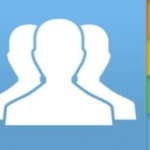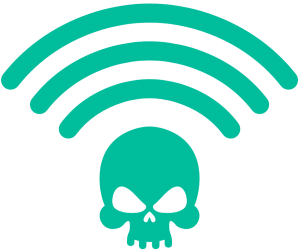How to secure your Wi-Fi network from hacking? 8 steps to protect your Wi-Fi network from hacking and theft
Related applications
Describe
Network protection Wi-Fi Hacking is a very important topic, especially with the spread of dozens or even hundreds of applications and programs on the Internet that aim to penetrate Wi-Fi networks to steal the Internet.
Therefore, in our article today, we will focus on a set of necessary tips and steps - easy to implement and apply without the need for prior technical knowledge - that must be taken in order to protect شبكة Protect your Wi-Fi from hacking and theft.
How to Protecting your Wi-Fi network from hacking is important and necessary steps
1- Change the name of your Wi-Fi network
change name Wi-Fi network Your Wi-Fi network has nothing to do with securing or protecting it from Stealing As much as changing the network name to anything other than the default name gives the impression to anyone who looks at the name of the Wi-Fi network that the user is a person interested in technology, and therefore this would give the impression that your Wi-Fi network is protected and encrypted from hacking and theft.
2-Choose difficult passwords for the Wi-Fi network
In the presence of many Applications Programs currently predict and easily detect easy passwords. You, as a user, must choose a difficult password for the Wi-Fi network, which consists of: lowercase letters, uppercase letters, signs such as: $ & * #... etc., numbers, and forming a word. Pass one containing those items, write them down and save them in a safe place.
3- Deactivate the WPS feature in the router settings
There is a feature in a device The router It is called WPS, and it is activated through the “WPS” button on the router or through صفحة The router itself (in old routers). This feature was originally created to facilitate network connections when activated without the need to enter the password. Therefore, we recommend that you deactivate it, because it may be exploited to access your Wi-Fi network.
4- Hide your Wi-Fi network
An additional step besides strengthening password The Wi-Fi network consists in hiding the network, so that when the other party (who is trying to hack) searches for the Wi-Fi networks available around him, your Wi-Fi network will never appear to him, which means that he will not be able to enter your network even if he knows the password. own traffic.
5- Make sure to constantly change the passwords for the router itself
There is a password for the router that is written to enter Settings Router, make sure from time to time to change it with another password or even when you suspect or notice that there is at least someone with you on the network.
6- Make sure to update the router itself, either from the service provider or by purchasing a new device yourself
The router is like any other electronic device, with time TimeThe companies that manufacture it update the internal security systems to fill any gaps in order to protect the Wi-Fi network from hacking. Therefore, it may require that you change your router if it is old, either from the service provider or by purchasing a device yourself from a modern electronics store.
7- Choose a strong type of encryption
One of the most important things in order to protect your Wi-Fi network from hacking is choosing the type strong encryption It is difficult for any application or program to penetrate, and in this case we advise you to choose WPA2-PSK encryption through the router settings as shown in the image above.
8- MAC address filtering option
It is a slightly advanced step but very effective, as we know that any device communicates With wireless networks Have MAC address Mac consists of 12 letters and numbers.
All you are required to do in this step is to specify the allowed devices Connection To your Wi-Fi network through the MAC address (through the router settings as shown in the picture above), and in this way, any other device that has not been identified will not be able to connect to your network even if it knows the password for your network.
This was all in our article today. We hope that at the end of the article you have learned the most important steps and tips that we recommend following in order to protect your Wi-Fi network from hacking and theft.