Solve the time problem in Mikrotik Time
Transfer
Report this app
Related applications
Describe
Time problem in Mikrotik NTP
Show this the problem When re-take off Mikrotik server Or disconnect the power from it
As a result, the real time link to user accounts is lost (quick expiration - cards do not work), causing problems in the User Manager.
Solve the time setting problem once and for all:
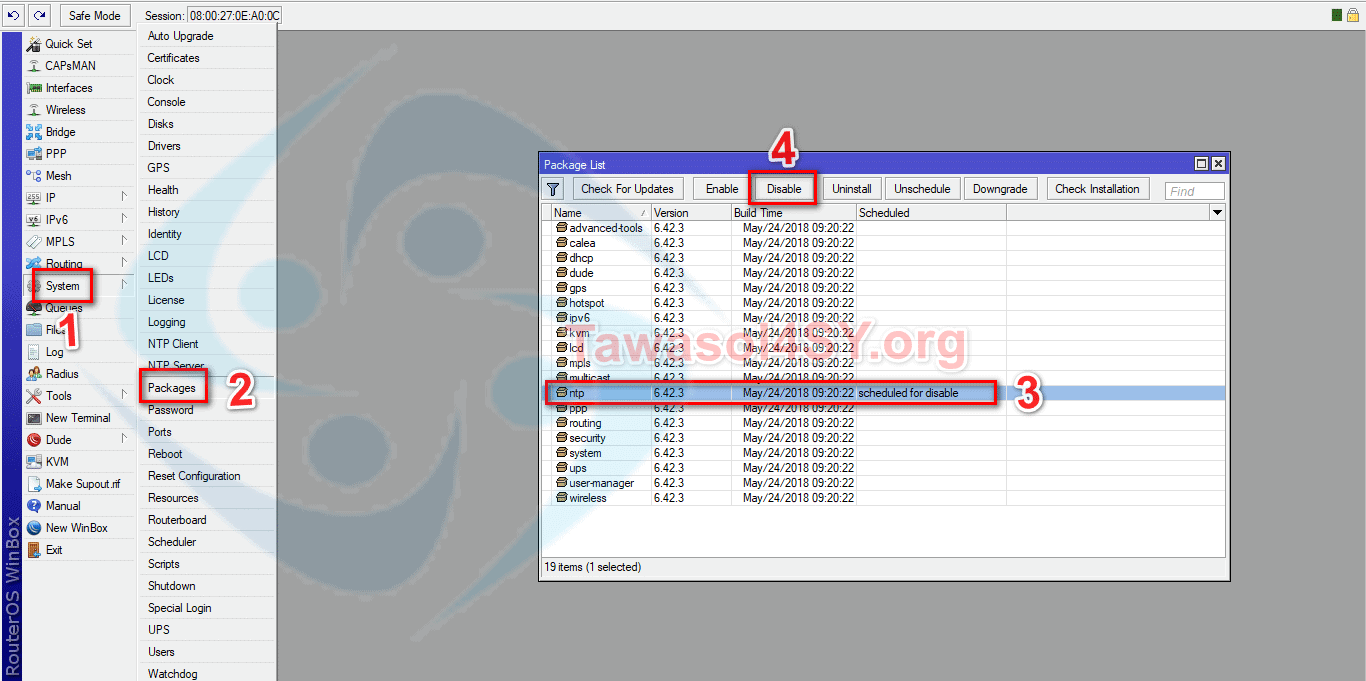
From a window Winbox We start
- We specify System
- We press on Packages
- We define the package Ntp
- We press on Disable
- Now the server must be restarted as shown in the picture
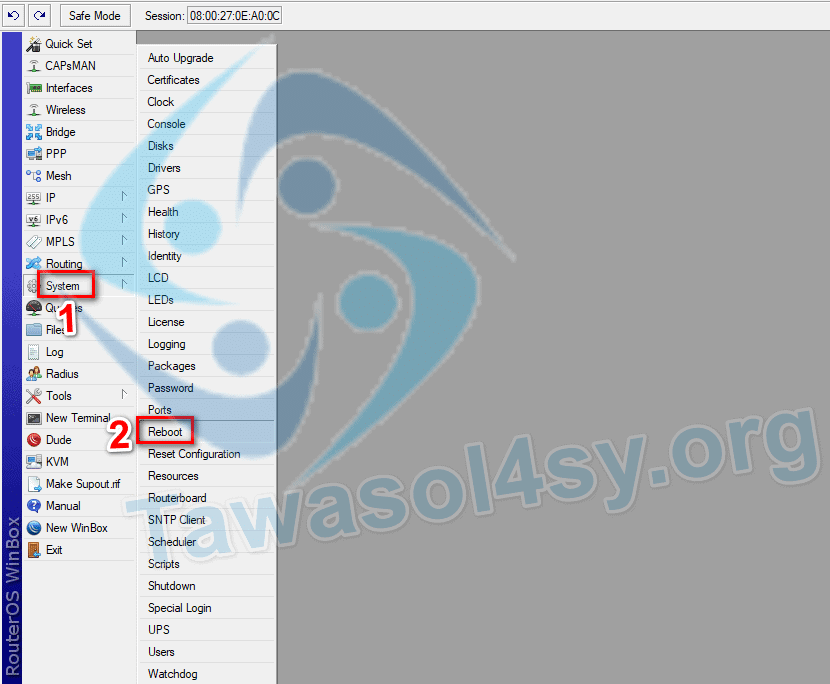
- We specify System
- We press on reboot
- We choose Yes
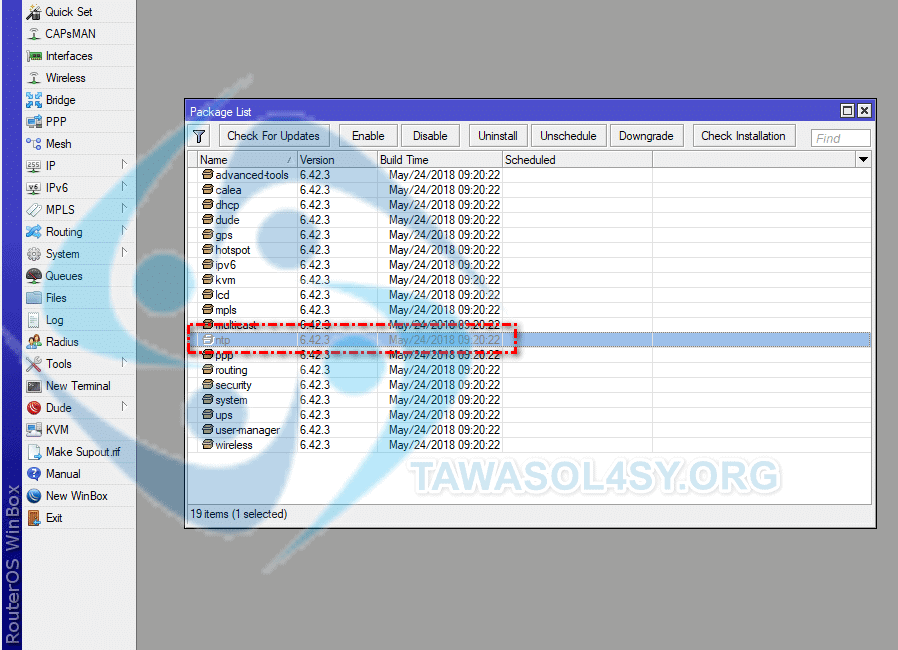
After rebooting, make sure that theNTP In this way (transparent color), the problem is solved.
You can set the time according to your local time, and this was explained in a previous article
Setting the time and date on the Mikrotik server MIKROTIK NTP CLIENT


































Hi
My dear brother, thank you very much for the information, as it has benefited me. May God put it in the balance of your good deeds