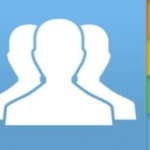Arabizing the Windows 10 system, explaining the Arabization method step by step
Related applications
Describe
Windows 10: Activate Arabic language support
Windows 10 It is a modern version and a new advanced version of نظام Operating personal computers or laptops Windows, which is produced by the famous company Microsoft, and the company announced it in September 2014 AD, then it began work and circulation officially in 2015, noting that it came next to the version Windows 8 Which seemed strange and shocking, as everyone was waiting for the Windows 9 version, and to justify this naming, the company stated that the leap from Windows 9 and the naming Windows 10 It came to match the amount of modernization and development achieved by Microsoft in the system Employment This and when installing Windows 10 system On PC, it is usually entirely in English by default. As the company avoids adding all the packages Languages With the system, it will greatly increase its size without real benefit. In general, many users are not fluent in English, or they are simply more comfortable using Arabic as it is their mother tongue, and there have been many different versions of Windows Over the past years, including Windows 8, which was released in 2012, Windows 7, which was released in 2009, Windows Vista, which was released in 2006, and Windows his design For operation on tablets as well.
Link to download Windows localization files
Windows 10 language direct download links
A very important feature has been integrated into Windows 10 It is a Windows operating system that runs on PC Fake Inside Windows 10, Windows uses what is called a hypervisor hypervisor To create a fake virtual environment to run temporary Windows inside, this Windows can be used to dispel your fears of running executable files. exe Which you downloaded from the internet where you can run any a program Or a file whose source you do not trust for fear that it contains viruses and malware. After you finish running the file or program, try it, and close the isolated test environment, everything will return to what it was. It is worth noting that the Windows 10 system has achieved a great deal of success. This is due to his obtaining a number of approx 14 million Installations Within a period of time of 24 Only an hour since the launch of it, and among these many users there were also Arab users who need their work system to be in the Arabic language in order to ensure excellence and creativity at work and to feel safe and comfortable during their work. Today, in this article, we will learn how to Arabization of Windows 10 system In the easiest ways that all users can apply, regardless of their educational or age group.
The most important features of Windows 10 in Arabic
- Start Menu: The absence of this list from versions of Windows 8 and 8.1 led to great inconvenience for users of those versions, and thus this list returned to the original version.for Windows 10 It has led to great happiness among users, and this menu can be accessed by clicking on the Windows sign located at the bottom left of the screen, as the Start menu is dedicated to many things and through it one can الوصول To the latest opened applications and installed applications on the device Computer Your files, as well as your main files, and you can customize them to display Pictures And your favorite videos, and it is possible to add folders, applications, and Files Your favorites for quick access, and the Start menu contains the date, the weather, and also contains the Power button, which contains 3 options, the first to put the device in a Sleep state, the second to lock the device to Shut down, and the third to restart the device. Restart.
- Cortana feature: This feature is a digital voice assistant that has been added to allow the user to interact with his own device without pressing his finger. Through it, you can search the hard drive for a specific file, or an image with a specific date, or run PowerPoint, and it provides sending e-mailIt can be activated by going to the Start menu and clicking on setting to show you this feature, then clicking on it and enjoying its services.
- Microsoft Edge: System features Windows 10 It contains this wonderful browser, as it is available with a rendering engine called Edge HTML, and the Cortana feature helps with this. The browser To provide voice control and voice search for all information and data, and through this browser it is possible to add Note to various web pages and store the attributes commented on in OverDrive, and it contains the feature of displaying texts on web pages in order to read them in an easy and simple way.
- Photos player: The Operator For all images, it is characterized by its ease of use and splendor, and through it it is possible to make simple editing and adjustments to images, such as lighting, contrast, and writing on images.
- Groove Music Player: It is considered a music player and it is possible to add your own music files to this player, make lists of them and arrange them, and then you can access your files with ease or Files that has been running previously.
- Movies video player: It is a player for all types of video and is distinguished by the fact that through it all video folders can be added to it and arranged.
- Desktop features: Like a system desktop Multiple Desktops, as well as the snap view feature, which was only present in the Linux system, and then appeared in Windows 10 And I surpassed him.
- the shop: It has the ability to download applications from one store only.
- Continuous update: There is potential Update Permanent and continuous for the system and its applications automatically.
- Automatic definitions: Providing the ability to automatically identify all definitions without the need for any auxiliary programs, unlike previous old systems.
The most prominent defects of Windows 10 Windows Arabic
- consumption the system Internet overload in the process Update.
- Continuous or forced updating for the system.
- Problems in ways to maintain places data Personal to the user.
- Partial or total incompatibility of the system with some types Software.
- The presence of some devices Old Such as printers or scanners and do not work on this system.
- Large number of windows pop up on the system during use.
- There are some complications or differences in Control Panel.
Requirements for downloading the Arabized Windows 10 system
No device can download the latest version of Windows 10 unless it meets the following requirements:
- The device must contain Processor Specific to 1 GHz or higher.
- The device's RAM must be 1 GB if the Windows version is 32-bit, and 2 GB if the Windows version is XNUMX-bit. Windows 64 bit.
- The device's hard disk space must be 16 GB if the operating system version is 32-bit, and 20 GB. GB If the operating system version is 64-bit.
- To be a card Graphics DirectX 9 device or any later version.
How to Arabize Windows 10
Steps
- Go to Menu Settings From the start menu or menu Home.
- Then choose the settings tab or settings This will display a listSystem counters.
- Go to choose date and language or Time & Language Through this option, you can control all system settings related to date and time, change writing and display languages, and system format.
- Choose language settings or Region & Language This option determines Time And the language and their format, so you must click on it to control changing the Windows 10 language.
- When you open the language option, English will appear, which is the primary language of the system. Add the Arabic language to the system by clicking on the Add Language icon or Add language Then download Package Arabic language for Windows Arabization.
- A list of many will appear Languages Supported by the Windows 10 operating system, such as Arabic, English, German, French, and... Arabic Choose the Arabic language from among them. You can also choose the dialect spoken in your country from the Arabic language icon.
- You can choose the dialect you want to display by clicking on List Arabic Then you will see a list of all dialects of the Arabic language according to each country.
- To apply the Arabic language to the interface, you must return to the previous menu for Arabic language settings, then click on the language and choose Options Through this option you can تحميل Arabic language pack.
- Click on download or Download So you can download the Arabic language pack and wait for the download to finish.
- After downloading and installing the Arabization package, click on the language icon again from the main interface and then set it as the default language or Set as default.
By following these steps, we have finished Localization Windows 10 system In an easy and uncomplicated way.