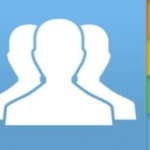Yuav ua li cas los tsim ib tug tshiab Yandex Mail account
Cov ntawv thov cuam tshuam
Piav qhia
kev pabcuam e-mail Yandex Mail
Yandex xa ntawv Email los ntawm Yandex pib thaum Lub Rau Hli 26 2000 Nws muaj kev lim dej tsis siv neeg spam siv lwm lub tuam txhab cov khoom hu ua Spamo Bruni Spamooborony Xyuas kom tseeb tias tsis muaj kab mob hauv cov ntawv xa ntawv siv cov software tiv thaiv kab mob Dr. Web Lub kaw lus tseem muaj peev xwm hloov cov lus los ntawm ... Lus Lwm hom lus txawv teb chaws rau hom lus koj xav tau, hom nyiaj no belongs rau lwm cov kev pabcuam email xws li Yahoo, Hotmail, thiab Gmail, tab sis lub tuam txhab Yandex Nws yog ib lub tuam txhab Lavxias tau tsim los muab cov pab pawg ntau yam kev pabcuam.Nws muaj lub tshuab tshawb nrhiav uas zoo ib yam li Yahoo lub ntsiab cav. Qhov chaw Uas ua hauj lwm nyob rau hauv ob hom lus raws li ib tug thib ob degree raws li Yandex ho expands kev ua hauj lwm thiab kev sib txuas lus Ntawm tag nrho lwm cov kev pabcuam xa ntawv thiab txaus siab rau Yandex.Mail Nrov heev, tsis zoo li tus so, nws yog qhov yooj yim heev thiab tsim los ntawm lub tuam txhab Lavxias, uas tsis muaj teeb meem kev nkag siab cov lus, zoo li tshwm sim hauv ntau cov kev pabcuam txawv teb chaws. Lub tshuab tshawb nrhiav Yandex tuaj nyob rau hauv qeb duas Thib tsib nrog hais txog Rau kev tshawb nrhiav cav thoob ntiaj teb ntawm tus nqi ntawm 150 lab Nrhiav hauv 2012 thiab ntau dua 25 lab Ib tus neeg tuaj xyuas txhua hnub, thiab lub tuam txhab uas yog tus tswv lub cav ntseeg tias nws lub luag haujlwm yog sim teb txhua cov lus nug uas cuam tshuam rau cov kws tshawb fawb ntawm lub xaib.
Koj tuaj yeem tsim ib qho e-mail Yandex Tsis tas yuav tsum muaj tus lej xov tooj, lub hom phiaj ntawm qhov no yog qhov peb feem ntau xav tau ntau tshaj ib tus account hauv lub vev xaib lossis daim ntawv thov, thiab yog li qhov teeb meem xav tau ntau tshaj ib tus e-mail. Ntawm no yog qhov teeb meem thaum tsim ntau tshaj ib e- xa ntawv, raws li feem ntau cov vev xaib nug koj rau tus lej xov tooj tsim rau txhua tus account, tab sis nrog lub vev xaib Yandex Yandex Qhov teeb meem yog txawv, raws li koj muaj peev xwm tsim ib tug e-mail tsis xav tau ib tug xov tooj, raws li Yandex tuam txhab Yandex Nws yog ib lub tuam txhab loj thiab nto moo uas muaj ntau lub teb, suav nrog lub tshuab tshawb nrhiav Yandex Thiab daim ntawv qhia Yandex Thiab qhov tseem ceeb tshaj plaws ntawm lub tuam txhab Yandex Yandex Nws muab koj tus email tiag 100% Thiab koj tuaj yeem siv nws los sau npe rau txhua yam Qhov chaw Los yog qhib txhua daim ntawv thov, zoo li cov ntaub ntawv nrog Gmail account. Gmail Thiab Eliyahu Yahoo Txhawm rau kom tau txais kev ua tswv cuab tshiab ntawm lub xaib, koj tsis tas yuav sau npe koj tus lej xov tooj, vim nws muab ob txoj hauv kev rau koj rov qab los. tus password Yog tias koj tsis nco qab sau npe koj tus lej xov tooj lossis teb cov lus nug txog kev nyab xeeb.
Nws yog ib qho ntawm cov kev pabcuam tseem ceeb tshaj plaws uas muab los ntawm lub npe nrov tshawb nrhiav Yandex Yandex Search Engine Supervisor Tools yog ib qho kev pabcuam los ntawm Nrhiav cav Lavxias teb sab Yandex, uas muab cov ntaub ntawv hais txog indexing cov vev xaib Rau nws cov thawj saib xyuas. Cov cuab yeej tshawb nrhiav lub tshuab saib xyuas cov cuab yeej qhia rau Yandex lub tshuab tshawb nrhiav ntawm nplooj ntawv tshiab thiab cov nplooj ntawv uas raug tshem tawm, tswj cov khoom lag luam ntawm cov vev xaib, thiab txhim kho lawv qhov muaj, zoo li, thiab qeb duas hauv Yandex cav tshawb nrhiav. Yandex nrhiav cav Nws muaj ntau hom lus nrhiav, suav nrog Askiv, Fabkis, German, Belarusian, Indonesian, Ukrainian, Tatar, thiab Kazakh. العربية Hauv kev tshawb nrhiav cav, yooj yim thiab yooj yim, raws li qhov tshwj xeeb no tau tsim tawm hauv xyoo 2010 thiab suav tias yog lub tshuab tshawb nrhiav Yandex Teb ceev ceev hauv lub sijhawm thiab ua haujlwm Kev nug Nws muab cov txiaj ntsig rau cov xov xwm tawg thiab cov kab lus tseeb Luv luv Nyob rau ويتر Thiab cov xov xwm kis las, thiab nws muaj ntau yam nta, xws li tus kws tshuaj xyuas kev sau ntawv, tshuaj tiv thaiv kab mob, pib ua tiav, thiab lwm yam uas peb yuav tshuaj xyuas hauv kab lus no.
Qhov tseem ceeb tshaj plaws ntawm kev tsim lub npe nrov Lavxias teb sab Yandex Mail
- Koj ua tau Xa & Txais Cov lus muaj kev nyab xeeb thiab ntiag tug.
- Koj ua tau muab Cov ntaub ntawv thiab cov duab nrog email.
- Txuag koj txhim kho email Yandex Tau txais Qhov chaw cia Huab loj.
- Koj ua tau txuas Koj tus email account nrog koj lub vev xaib sau npe kom tau txais email tshwj xeeb hauv koj lub tuam txhab lub npe.
- Koj yuav txaus siab rau tag nrho cov kev pabcuam thiab cov txiaj ntsig Dawb Muab los ntawm Yandex online.
Cov kauj ruam los tsim tus email nto moo Lavxias teb sab Yandex Mail
- qhib ib nplooj ntawv Yandex.Mail.
- Nyem Tsim Account.
- Sau koj thawj lub npe nyob rau hauv thawj lub npe chaw.
- Sau koj lub xeem lub npe nyob rau hauv lub npe dawb paug.
- Sau tus username Yandex.Mail Qhov koj xav tau hauv koj tus email tshiab hauv qhov chaw username.
- Ntaus tus password koj xav siv rau tus account Yandex. Xa ntawv Koj tus password nyob hauv qhov khoob thiab nws yuav tsum yog tus password e-mail Ntev, muaj zog, nco tau yooj yim rau koj thiab nyuaj twv rau lwm tus.
- Ntaus tus password dua hauv qhov chaw tsis muaj thiab rov lees paub kom paub meej.
- Xaiv ib lo lus nug txog kev ruaj ntseg uas koj yuav tsum tau teb rau kev lees paub kom rov qab tau koj tus lej poob thiab lo lus zais hauv qhov chaw Cov Lus Nug Kev Nyab Xeeb.
- Sau cov lus teb rau koj lo lus nug kev ruaj ntseg nyob rau hauv Teb koj cov lus nug kev ruaj ntseg dawb paug. Ntawm no, nco ntsoov tias koj tuaj yeem siv cov kauj ruam uas ua rau tus password nyuaj rau twv koj cov lus teb ruaj ntseg ib yam, thiab qhov no tuaj yeem ua rau nws nyuaj rau kev teb kom raug. Muaj tseeb Txawm rau cov neeg uas paub cov lus teb. Nco ntsoov tias koj nco qab cov lus ceeb toom uas koj tau siv tab sis koj tsis tas yuav teb qhov tseeb vim qhov no yuav muaj kev nyab xeeb dua. Tom qab tag nrho koj yuav tsum nco ntsoov koj cov lus teb thiab xyuas kom meej tias tsis muaj dab tsi tuaj yeem qhia tau yooj yim txog koj, xav tias koj tab tom nrhiav ib qho network Internet Los yog ntawm kev sib tham.
- Optionally ntaus koj tus lej xov tooj uas koj tuaj yeem tau txais SMS ntawv hauv lub xov tooj ntawm tes qhov chaw.
- Nyem Submit Code. Sau tus lej koj lub xov tooj Txawb yog xaiv tau; Yog tias koj xav tsis nkag rau koj tus lej nyem Kuv tsis muaj tus lej xov tooj ntawm tes.
- Sau cov lej thiab cov tsiaj ntawv los ntawm ib daim duab CAPTCHA Hauv qhov khoob, sau cov ntawv.
- Nco ntsoov los ntawm nias "Register", Kuv pom zoo.
- Nyem Sau npe.
Txog kev sau npe rau Yandex Mail dawb
Yog tias koj ua raws li cov kauj ruam, koj yuav tau ua tiav koj qhov kev tso npe Yandex tus account Koj tau txais email tshwj xeeb hauv Lavxias los ntawm qhov uas koj tuaj yeem xa thiab tau txais email yam xyuam xim thiab muaj kev tiv thaiv qib siab. Kev nug Hais txog yuav ua li cas rau npe hauv Yandex lossis hais txog cov kev pabcuam uas muab los ntawm lub tuam txhab no, koj tuaj yeem sau rau lub tuam txhab ncaj qha, vim lawv muaj chav haujlwm. tshwj xeeb Hauv teb rau cov lus nug Cov neeg siv Vim tias txhua tus xav nkag mus rau hauv Yandex tus account thiab ua yam tsis muaj qee qhov kev pabcuam xa ntawv hluav taws xob Qhov ntawd thov cov kev xaiv thiab cov ntaub ntawv uas yuav ua rau cov txheej txheem nyuaj Tsim tus accountMuaj cov tuam txhab uas xav kom nkag mus rau tus lej xov tooj kom tau txais cov lej pov thawj lossis sau lwm email qhib lub account Txawm li cas los xij, nws txawv hauv Yandex lub vev xaib Uas tso cai rau koj nkag mus yam tsis tas yuav muaj lwm tus xov tooj lossis email thiab ntawm nplooj ntawv nkag mus Yandex Yandex Tsev Koj tuaj yeem nkag mus rau koj tus account yam tsis tas yuav tsim ساب Yog tias koj muaj nyiaj hauv social networking sites kev sib raug zoo Ib yam li يسبوك Los yog Gmail, nrog rau Twitter, koj tuaj yeem nkag rau hauv nrog ib qho ntawm cov nyiaj no, thiab koj tsuas yog sau lub npe tshiab thiab tus password tshiab rau koj tus kheej kom txaus siab rau cov yam ntxwv ntawm tus email no, uas yuav txawv koj ntawm txhua tus neeg siv ntau yam. lwm emails, raws li paub.