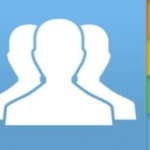Yuav ua li cas nce lub roj teeb lub neej ntawm lub laptop rau txhua lub tshuab hauv txoj hauv kev yooj yim
Cov ntawv thov cuam tshuam
Piav qhia
Los ntawm qhov paub tias Windows qhov system Nws tuaj nrog ntau heev Nta Thiab cov kev txhim kho tshiab uas ua rau lub cev muaj zog, zoo dua thiab nrawm dua hauv kev daws cov teeb meem uas peb ntsib thaum siv lub laptop. Ntxiv rau qhov ntawd, lub tuam txhab ua haujlwm. Microsoft Ib txwm txhim kho Windows versions Thiab kho Cov teeb meem thiab qhov tsis xws luag uas cov neeg siv raug kev txom nyem los ntawm, ntxiv cov yam ntxwv tshiab thiab txhim kho, thiab tag nrho cov no thiab ntau dua yeej muaj kev cuam tshuam tsis zoo rau cov khoom siv hauv computer. peev txheej Lub khoos phis tawj nyob rau hauv ib txoj kev, thiab ib qho teeb meem tshwm sim los ntawm cov yam ntxwv thiab kev txhim kho ntawm Windows yog qhov teeb meem ntawm lub laptop roj teeb khiav nrawm. Yog tias koj tau nruab Windows 10, piv txwv li, hauv computer. lub laptop Koj yuav raug kev txom nyem los ntawm qhov no qhov teeb meem Muaj kev ntxhov siab zoo li nws yog rau txhua tus Roj teeb lub neej ncua Nws nyob ntawm tus naj npawb ntawm lub sijhawm nws tau them, thiab cov roj teeb lithium siv hauv cov khoom siv mobile tsis muaj qhov tshwj xeeb. Yog li, qhov ntau koj them lub laptop, qhov ntau koj tau los ze rau qhov kawg ntawm koj lub roj teeb, thiab tom qab ntawd koj yuav tau txais ntau dua. yuav tsum tau hloov nws. Lub neej ntawm cov roj teeb sib txawv lithium Nyob nruab nrab ntawm 400 txog 600 them thiab tso tawm lub voj voog ntawm tus nqi, uas tau hais los ntawm 2 rau 3 Xyoo ntawm kev siv nyob ntawm koj qhov kev siv, thiab nws xav tias koj yuav tau txais nws thaum thawj xyoo ntawm koj siv rau roj teeb Qhov ua tau zoo tshaj plaws uas tsis muaj qhov pom ntawm lub roj teeb lub neej poob qis, yog tias tom qab thawj xyoo kev cuam tshuam ntawm roj teeb lub neej maj mam pib raws li qee yam.
Cov cim qhia tias lub laptop roj teeb pib puas
- nce kub roj teeb Qhov siab txawv txav.
- Kev ceev ntawm kev them nyiaj roj teeb Hauv ob peb feeb, thiab qhov yuav tsum tau muab lub charger tso rau hauv qhov chaw txhua lub sijhawm.
- Lub roj teeb zoo li puv kevTxawm li cas los xij, sai li sai tau thaum hluav taws xob raug txiav, lub cuab yeej kaw.
- Tsis muaj peev xwm them nqi roj teebLub cuab yeej kaw thaum txuas nrog hluav taws xob.
- Ib qho kev txav mus los tshwm sim Qhov taw qhia Nas, thiab qhib cov ntaub ntawv yam tsis muaj tus neeg siv hais kom ua.
Dab tsi yog qhov ua rau lub laptop roj teeb puas?
- .وصيل roj teeb Txuas lub charger tsis tu ncua, vim qhov no ua rau nws qhov kub thiab txias thiab ua rau nws puas.
- Tsis txhob siv lub roj teeb ntev ntev vim tias khaws cia roj teeb Nws ua rau kev puas tsuaj, yog li nws yuav tsum tau qhib tsawg kawg ib zaug lossis ob zaug hauv ib hlis, tom qab ntawd nws yuav tsum tau siv thiab tshem tawm tag nrho, thiab tom qab ntawd nws yuav tsum raug them. Rau ib nrab Thiab khaws cia.
- Ua si, zoo li lawv Noj Cov cuab yeej cuab tam kuj muab lub nra rau lub roj teeb, thiab ua rau muaj kev puas tsuaj sai.
Cov lus qhia tseem ceeb tshaj plaws thiab cov lus qhia kom ntev lub neej ntawm koj lub laptop roj teeb Lub Tswv Yim
- Tua ib co nta: Qhov no txhawb kom txo cov nyiaj Kev siv hluav taws xobNtawm cov yam ntxwv uas tuaj yeem muab tua yog Wi-Fi, Bluetooth, thiab lub tshuab kho qhov muag, lossis txawm tias tshem qee qhov chaw xws li nas.
- Siv hom kev txuag hluav taws xob: Qhov twg nws muaj Laptop Nyob rau ntawm tus kheej cov ntaub ntawv uas yog Ameslikas tam sim no nyob rau hauv lub ntaus ntawv teeb tsa, thiab cov ntaub ntawv no los yog hom yuav ua ib co kev hloov rau lub laptop, thiab cov kev hloov no yuav ua rau kom lub neej ntawm lub roj teeb thiab kom nws tsis txhob khiav mus rau lub sij hawm ntev.
- Disable teebmeem hauv Windows 10: Muaj tseeb tiag, kev cuam tshuam yog qhov tseem ceeb heev hauv ...Qhov raiVim li no, koj pom Windows 10, piv txwv li, siv ib pawg ntawm cov teebmeem uas muab Windows zoo dua thiab muaj zog dua, ntxiv rau ua rau Windows zoo dua thiab smoother, tab sis hmoov tsis lawv haus roj teeb ntau, yog li koj yuav tsum nres. lawv yog tias koj raug kev txom nyem los ntawm ib qho teeb meem.Yog tias lub roj teeb khiav sai, qhov no tuaj yeem ua tiav los ntawm nias lub pob Windows ntxiv rau tsab ntawv r, sau cov lus txib sysdm.cpl, thiab nyem rau ntawm lub pob. nkag mus Tom qab ntawd koj nyem rau ntawm lub tab Advanced Tom qab ntawd, nyem rau ntawm qhov kev xaiv thawj qhov chaw, tom qab ntawd lub qhov rais yuav tshwm sim, los ntawm kev xaiv Kho kom zoo tshaj plaws kev ua tau zoo Txhawm rau nres thiab lov tes taw cov teebmeem hauv Windows.
- Them thiab tso tawm lub roj teeb: Cov roj teeb lithium yuav tsum tau tso tawm thiab them rov qab kwv yees li ib hlis ib zaug lossis ib zaug txhua 30 lub sijhawm them nyiaj txhawm rau kom lub roj teeb tuaj yeem paub txog lub sijhawm tseem tshuav los ua haujlwm kom raug, zoo li cov ntaub ntawv hauv cov khoos phis tawj portable. Txhawm rau ua txoj haujlwm no, koj yuav tsum ua raws li: ن Lub roj teeb yuav tsum raug tso tawm mus rau qhov siab tshaj plaws uas siv lub khoos phis tawj ib txwm siv kom txog thaum nws kaw nws tus kheej cia li tsis txhob sim tso lub roj teeb ntau dua li los ntawm kev sim tig nws tom qab kaw qhov kev nyab xeeb, vim qhov no yuav ua rau muaj kev puas tsuaj uas tau hais hauv lub ntsiab lus dhau los.
- Khaws cov roj teeb sib txuas kom huv si: Lub roj teeb cov roj teeb tuaj yeem ua qias neeg, corroded thiab xeb thaum lub sij hawm, ua rau txo qis kev xa hluav taws xob, tua lub laptop thiab tshem tawm lub hwj chim. zog Sab nraud thiab tshem tawm roj teeb. Siv cov paj rwb swab moistened nrog me ntsis cawv thiab so cov hlau hu rau ntawm lub roj teeb thiab hauv lub cuab yeej thiab tawm mus txog thaum koj paub tseeb tias lawv qhuav tag ua ntej rov qab los. بيت Roj teeb thiab txuas lub cuab yeej rov qab rau lub zog hluav taws xob, rov ua cov txheej txheem no txhua ob lossis peb lub hlis.
- Xyuas kom tseeb tias koj lub cuab yeej tseem nyob hauv hom txias: Koj lub khoos phis tawj tsim hluav taws xob, thiab qhov kub siab dua txo qhov kev ua tau zoo ntawm koj lub cuab yeej, uas nyob rau hauv lem yuav tsum tau ntau zog los ntawm lub roj teeb thiab yog li shortens nws lifespan. roj teebXyuas kom koj lub khoos phis tawj ua pa kom koj tsis txhob cia cov npog lossis lwm yam cuam tshuam los thaiv lub qhov cua txias.
- tig tawm Kho vajtse Tsis tsim nyog: Txoj kev yooj yim tshaj kom txo tau noj Lub roj teeb lub zog ntawm lub laptop tsuas yog tso tseg cov khoom. Txhua yam khoom hauv koj lub laptop xav tau lub zog txhawm rau ua haujlwm, tab sis qhov ntawd tsis tau txhais hais tias koj yuav tsum tau khiav txhua lub sijhawm. Pib los ntawm kev txiav cov khoom tsis tsim nyog xws li koj tus nas lossis ... USB Los yog ib qho tsav sab nraud, kuj tseem tua lub hwj chim loj tshaj plaws, xws li Wi-Fi, Bluetooth, graphics processor, lossis optical drives uas tsis siv.
- Saib xyuas lub roj teeb thiab pub mis rau nws: Thawj qhov yuav tsum tau xaj Txuas lub neej ntawm koj lub laptop roj teeb Nws pib nrog kev saib xyuas lub roj teeb nws tus kheej. Yog tias koj lub khoos phis tawj muaj lub roj teeb tshem tau, ceev faj kom tsis txhob ua kom puas lub roj teeb uas txuas lub laptop rau lub roj teeb. Yog tias cov khoom no qias neeg lossis puas, lawv tuaj yeem ua rau luv luv thiab ua haujlwm tsis zoo ntws zog. koj muaj peev xwm ntxuav Cov khoom no siv paj rwb thiab cawv, tab sis cov khoom puas yuav tsum tau kho los ntawm tus kws kho mob tshwj xeeb. Tej zaum koj yuav tau hnov cov lus qhia qub txog kev them lub roj teeb rau 80% nkaus xwb, thiab tsis tso tseg Charger Txhua lub sijhawm, tab sis feem ntau ntawm cov lus qhia no yog qhov qub, thiab siv rau cov roj teeb nickel-hlau hydride qub, tab sis tsis yog nickel-hlau hydride roj teeb. lithium ion siv niaj hnub no. Thaum cov roj teeb lub laptop niaj hnub tsis xav kom koj muaj qhov tshwj xeeb ntawm yuav ua li cas thiab thaum twg them lub roj teeb.
- Txo qhov screen brightness: Qhov kev siv ntawm lub vijtsam teeb pom kev tuaj yeem txo qis thiab nws qhov ci tuaj yeem txo kom txo tau qhov kev siv fais fab, thiab qhov tseeb kuj tuaj yeem txo. qhov screen Rau qhov kev daws teeb meem qis dua, nws tsim nyog sau cia tias feem ntau lub khoos phis tawj muaj cov yuam sij tshwj xeeb los txo qhov kev siv lub vijtsam ci.
- Tshem lub laptop roj teeb thaum tsis siv: Yog tias koj npaj siab yuav siv koj lub laptop ua lwm txoj hauv kev rau koj lub khoos phis tawj desktop, lub ntsiab lus ntawm kev siv lub laptop mus tas li hauv qhov chaw ruaj khov thiab nrog kev sib txuas tas li mus rau qhov hluav taws xob yam tsis tas yuav txav mus, koj yuav tsum tshem nws. roj teeb Los ntawm lub computer thiab khaws cia rau hauv qhov chaw nyab xeeb kub Nruab nrab lossis me ntsis hauv qab nruab nrab, kom deb ntawm cov dej noo thiab plua plav, tom qab them nws ntawm tus nqi 40% Yuav luag tag nrho nws lub peev xwm. Tsis txhob them lub roj teeb kom nws lub peev xwm tag nrho, uas ua rau lub hauv paus ntawm lub roj teeb nyob rau hauv qhov kev ntxhov siab tsis zoo. Tsis tas li ntawd, tsis txhob tso nws tag nrho kom tsis txhob muaj kev puas tsuaj.
- Txhim kho hard disk thiab RAM: Lwm qhov kev xaiv uas yuav muaj yog kom tshem tawm ntawm lub hard drive kom tiav, thiab hloov nws nrog lub siab zoo.SSD). Lub cim xeeb no siv flash lossis kho qhov muag cov ntaub ntawv khaws cia, es tsis yog ib qho yooj yim spinning hard disk, yog li tsis muaj qhov txav; Qhov no cia li ua rau nws siv zog ntau dua. Thiab kuj ntxiv ntau nkag tau lub cim xeeb cov khib nyiab rau koj qhov system yuav zoo heev. Random nkag tau lub cim xeeb khaws cov ntaub ntawv luv luv hauv cov chaw khaws cia xws li (SSD). Cov ntaub ntawv ntau dua uas tuaj yeem haum rau hauv RAM, qhov tsawg dua qhov system yog rub cov ntaub ntawv los ntawm lub hard drive. Ib zaug ntxiv, txo cov kev ua haujlwm nyuaj txo qis kev siv hluav taws xob, tab sis hloov kho nws mus (SSD)Thiab ntxiv ntau RAM muaj txiaj ntsig ntau dua.
- Siv hom roj teeb txuag: Lub khoos phis tawj siv lub zog ntau yam tsis ua haujlwm ntawm kev sib npaug lossis kev ua haujlwm siab Tshuav. Tab sis lub zog txuag hom tua tag nrho تبيقات Cov keeb kwm yav dhau uas siv ntau lub roj teeb lub zog xws li email, daim ntawv qhia hnub sync thiab lwm yam uas tsis siv thaum lub cuab yeej ua haujlwm. Thiab koj tuaj yeem kho hom txuag zog Tsis siv neeg los ntawm cov ntawv qhia zaub mov hauv qab ntawm qhov screen los ntawm txhaj rau lub roj teeb qhia thiab xaiv hom kev txuag hluav taws xob Txuag Los yog mus rau qhov chaw teeb tsa, suav nrog kev xaiv fais fab Fais Fab Kev Xaiv.
- Tshem tawm wireless: Daim npav wireless ua rau lub roj teeb muaj zog heev, thiab koj yuav tsum tua koj daim npav wireless yog tias koj siv lub laptop thiab tsis txuas nrog lub wireless network, koj tuaj yeem tshem tawm daim npav Wi-Fi lossis nias lub pob kho vajtse ntawm koj lub computer yog tias koj nyob. siv lub laptop Raws li Centrino, Xa mus rau cov lus qhia los ntawm koj lub computer chaw tsim khoom txawb Kom paub qhov twg lub khawm kho vajtse phau ntawv yog. Lwm lub khoos phis tawj yuav tsum tau kaw Kev sib txuas Wireless siv software teeb tsa. Ntxiv dua thiab, xyuas koj phau ntawv qhia kom paub meej.
Backup lub laptop roj teeb
Qhov yooj yim tshaj kom paub tseeb tias koj ib txwm muaj txaus zog Nyob rau hauv lub laptop roj teeb nws tsim nyog nqa ib qho ntxiv xws li roj teeb seem Los yog lub roj teeb sab nraud Thiab rau cov laptops uas muaj roj teeb Tshem tau, qhov kev xaiv yooj yim tshaj plaws yog lub roj teeb thib ob. Nws tuaj yeem txiav txim ncaj qha los ntawm cov chaw tsim khoom lossis yuav los ntawm lub tuam txhab thib peb thiab feem ntau ntawm tus nqi qis $ 100 Tsuas yog pauv lub roj teeb qub rau ib qho tshiab txhua lub sijhawm tam sim no thiab tom qab ntawd thaum lub sijhawm them nyiaj, nws yuav zoo heev txhim kho lub zog nojNws txo qhov ceev ntawm kev puas tsuaj ntawm ob lub roj teeb ua ke, Ntawm cov lus qhia tseem ceeb tshaj plaws thaum yuav lub roj teeb:
- Xyuas kom tseeb tias cov ntaub ntawv roj teeb tshiab sib tw cov ntaub ntawv Lub roj teeb qub.
- Xyuas kom phim Peev Xwm Lub peev xwm sab hauv ntawm lub roj teeb tshiab nrog lub peev xwm sab hauv ntawm lub roj teeb qub, los ntawm kev tshuaj xyuas lub roj teeb.
- kev paub Peev Xwm Qhov seem ntawm lub roj teeb yog raws li kev suav lej, vim nws yuav tsum tsis pub tsawg dua 97%, thiab yog tias nws tsawg dua, qhov no qhia tau hais tias lub roj teeb tsis yog tshiab, lossis qhia tias muaj qhov tsis xws luag hauv nws cov khoom siv. .