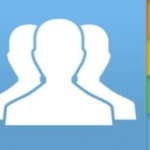Txoj hauv kev tseem ceeb tshaj plaws los tso saib lub computer screen ncaj qha rau TV
Cov ntawv thov cuam tshuam
Piav qhia
Tso saib lub computer screen ntawm TV
Ntau tus neeg xav tau Txuas lub laptop rau TV nrog lub hom phiaj Saib yeeb yaj kiab Los yog series, thiab ntau yam kev pab cuam siv tshuab HD Qhov kev daws teeb meem siab ua rau muaj kev txaus siab rau kev saib, yog li qee tus neeg tuaj yeem siv nws TxuasLos yog hloov koj lub TV nrog lub monitor Loj duaQhov no tej zaum yuav kim, thiab lub laptop yog qhib rau lub TV wirelessly USB, raws li cov txheej txheem no tau txiav txim siab yooj yim Nws tseem ceeb heev thiab tsuas siv ob peb feeb xwb Cables Muaj kev sib txuas tsim nyog rau cov txheej txheem no, xws li txuas lub laptop mus rau ib qho screen lub TV Nws ua haujlwm ntau lub hom phiaj, yog li koj tsis tas yuav them nyiaj ntau los yuav lub TV ntse, lossis kom tau txais cov yam ntxwv ntau; Xwb, txhua yam koj yuav tsum tau ua yog kawm yuav ua li cas khiav lub laptop ntawm lub vijtsam TV kom koj tuaj yeem ua yeeb yaj kiab video, tsos, nkauj, games, thiab ... TV npo Zoo meej thiab zoo siab tsis muaj nyob rau ntawm lub laptop screen vim nws qhov me me, thiab nws cov peev xwm yog qhov nruab nrab, piv rau lub peev xwm ntawm Saib xyuas Lub TV loj, thiab ib qho ntawm cov yam ntxwv tseem ceeb tshaj plaws uas tau ua tiav thaum txuas lub laptop mus rau lub vijtsam TV yog cov duab zoo thiab lub suab meej, kuj tseem muaj ntau txoj hauv kev los txuas lub TV rau lub laptop siv cov chaw nres nkoj sib txawv, xws li HDMI، VGA، Thiab USB, los yog wireless.
Tso lub khoos phis tawj ntawm lub TV hauv txoj hauv kev ncaj qha: PC npo ntawm TV
Peb yuav tshuaj xyuas nrog koj cov txheej txheem tseem ceeb tshaj plaws muaj Mus saib Saib xyuas Khoos phib tawj Hauv TV nrog tsawg heev Yuav tsum muaj Thiab cov txheej txheem nyuaj, vim tias feem ntau ntawm cov txheej txheem no yuav xav tau ib daim ntawv thov ntxiv ntawm koj lub TV, cov khoom siv ntxiv, cables, lossis chaw nres nkoj Tshwj xeeb tshaj yog nyob rau hauv peb piav qhia txog txoj hauv kev tseem ceeb tshaj plaws los tso saib ib qho screen lub computer Ntawm koj lub TV screen:
- Txuas lub computer mus rau TV screen ntawm USB chaw nres nkoj: Txoj kev no yog siv nrog cov laptops tshiab thiab cov ntxaij vab tshaus TV tshiab hu ua Ntse TV Vim nws muab kev txhawb nqa tag nrho rau qhov chaw ntawm USBThiab txuas nws mus rau lub khoos phis tawj hauv kev sib koom ua ke, thiab tom qab ua kom paub tseeb tias lub vijtsam TV muab cov kev txhawb nqa uas xav tau rau USB chaw nres nkoj. USB Koj yuav tsum ua raws li cov kauj ruam hauv qab no txhawm rau txuas rau koj lub laptop:
- Koj yuav tsum paub tseeb tus neeg ua haujlwm rau TV, thiab hais tias USB Uas nws tau txhawb nqa cov yam ntxwv ntawm kev sib txuas ncaj qha rau lub laptop, thiab koj yuav tsum xyuas cov ntaub ntawv txhawb nqa, thiab.
- Nrhiav qhov USB Nyob rau TV npoThiab siv ib tug cable USB Txhawm rau txuas cov chaw nres nkoj ntawm TV thiab lub laptop, nws yog qhov zoo dua los siv Cov kab Tus thawj ib qho uas tau txuas nrog lub TV los ntawm lub tuam txhab uas tsim nws, ces xaiv qhov kev xaiv pom zoo los ntawm cov chaw taws teeb tswj tshwj xeeb.
- Yog tias TV tsis txhawb nqa qhov no Kev sib txuas Ncaj nraim mus rau lub laptop los ntawm USB chaw nres nkoj USBTV zoo li yuav txhawb nqa tig rau Ntau yam xov xwm los ntawm tib qhov tso zis, tab sis nws tsis txhawb kev sib txuas ncaj qha rau lub laptop, uas txhais tau hais tias koj tuaj yeem khaws cov ntaub ntawv uas koj tab tom sim ua si, xws li video clips, tsos, thiab nkauj, nyob rau sab nraud hard disk lossis flash. nco, thiab tom qab ntawd koj tuaj yeem txuas lawv mus rau TV screen los ntawm USB chaw nres nkoj. USB.
- Siv lub HDMI cable los txuas lub laptop rau lub TV: Koj tuaj yeem siv HD cable, lossis qhov hu ua HDMI cable Txuas lub laptop rau TV Nws yog suav hais tias yog ib qho yooj yim thiab ceev tshaj txoj hauv kev los txuas ob lub cuab yeej rau ib leeg, vim tias cov HDMI Nws muab cov duab zoo thaum nws kis lub suab Thiab cov duab yog ua ke tib lub sijhawm, yog li koj tsis tas yuav muaj kev sib txuas ntxiv rau kev xa suab, txhua yam koj yuav tsum ua yog nqa lub cable thiab txuas lub cable rau nws qhov chaw nres nkoj hauv lub laptop. paub zoo, thiab koj yuav pom nws sau rau ntawm nws. HDMI Tom qab ntawd koj txuas qhov kawg thib ob ntawm cable rau TV los ntawm nws qhov chaw nres nkoj ntawm lub vijtsam, thiab koj nkag mus rau cov ntawv qhia zaub mov ntawm lub vijtsam thiab xaiv cov kev xaiv rau lub vijtsam, lossis xaiv lub HDMI cable los ntawm daim ntawv teev npe thiab muaj lub TV hloov chaw. duab los ntawm lub laptop, yog tias koj tsis pom ib qho. Laptop screen hauv tswj Ntawm qhov screen, qhov kev daws teeb meem yog yooj yim, koj mus rau cov ntawv qhia zaub mov ntawm koj lub laptop thiab xaiv cov tswj vaj huam sib luag Tswj vaj huam sib luag Ces koj mus rau cov zaub xaiv los yog zaub Tom qab ntawd xaiv los kho qhov kev daws teeb meem Kev daws teeb meem Koj xaiv lub TV los ntawm cov npe, thiab koj tau txuas lub laptop rau TV.
-
Siv Wi-Fi Direct yog muaj: Qhib lub Wi-Fi Nyob rau lub TV Yog tias koj tsis paub yuav ua li cas los ntawm koj phau ntawv teev npe, ua raws li cov chaw tsim khoom cov lus qhia ua li ntawd, nkag mus rau cov txheej txheem kev teeb tsa Miracast Tsim kom muaj kev sib txuas Wi-Fi Koj lub TV yuav tsum ceeb toom Tsis yog txhua lub vijtsam tuaj yeem txhawb nqa thev naus laus zis Wi-Fi Koj tuaj yeem tshawb xyuas tus tswv phau ntawv rau TV ua ntej pib ua haujlwm, vim muaj ntau hom thiab ntau hom, qee qhov yog cov ntxaij vab tshaus tsis tu ncua, lwm tus yog cov ntse, qee qhov siv Internet, qee qhov tsis ua, qee qhov khiav ntawm Android operating system, thiab qee qhov ua. Tsis yog, koj yuav tsum paub tseeb tias koj lub vijtsam txhawb qhov ntawd, yog tias cov lus teb yog, Tsis yog, mus rau txoj kev hlau Tom qab qhib Wi-Fi ntawm TV, txuas rau koj lub network, thiab nws yuav tsum yog tib lub network Wi-Fi Txhawm rau koj lub computer txuas nrog, tam sim no mus rau lub desktop thiab nyem lub pob Nrog Txoj cai nyem rau zaub Settings Cov duab tso saib Nyem rau ntawm daim ntawv qhia zaub mov thiab xaiv "Dub qhov kev pom no - Duplicate cov zaub no, thiab nyem Thov. Tom qab ntawd, mus rau qhov chaw thov thiab mus rau Devices - Devices, thiab nyem rau ntawm cov khoom siv sib txuas - Cov Kev Pab Sib Txuas, ces nyem Ntxiv ntaus ntawv Ntxiv ib qho khoom siv Windows yuav pib nrhiav cov khoom siv txuas Hauv lub network xaiv koj lub TV thaum nws tshwm sim, txuas Qhov rai Yeej txuas rau TV thiab tso saib lub vijtsam ncaj qha.
- Siv Chromecast, Roku, lossis Air Play: koj ua tau Chromecast Ib tug ntse dongles los ntawm Google Hanger hauv qab lub TV Koj tuaj yeem xa qhov rais mus rau nws los ntawm Windows thiab Mac tsuav yog tias koj muaj Chrome tabs qhib, thiab tau kawg nws ua haujlwm ntawm Chromebooks zoo li, pib los ntawm chrome browser Koj tuaj yeem tswj cov cuab yeej no, txhua yam koj yuav tsum ua yog nyem rau ntawm peb lub dots nyob rau hauv kaum ntawm qhov browser thiab xaiv Chrome pov tseg Los ntawm daim ntawv teev npe qhia koj Tab Koj qhov browser tam sim no tshwm rau ntawm qhov screen, thiab koj tuaj yeem hloov mus rau lwm qhov browser tabs (thiab daim ntawv thov).
- ntaus ntawv Chromecast Nws tsis yog tib lub dongle ntse uas ua tau Tso koj lub computer screen ntawm koj lub TV Qhov twg tuaj yeem lo xyoo Ua qhov no ib yam nkaus, vim nws yooj yim dua los ua siv Windows PC ntau dua li cov cuab yeej kho vajtse MacUa tiav Kev ua haujlwm Txhua yam los ntawm raws tu qauv nws hu ua Miracast Uas los ua ke rau hauv cov khoom siv tshiab kawg xyoo Thiab Windows 10 Txhawm rau qhib nws, tsuas yog qhib lub Chaw Ua Haujlwm los ntawm nyem rau ntawm lub cim ceeb toom nyob rau hauv kaum ntawm lub taskbar thiab tom qab ntawd xaiv Txuas - Mus Txuas Lus Yog ib lub cuab yeej xyoo Khiav thiab hauv lub network WiFi Nws yuav tsum tshwm sim nyob rau hauv daim ntawv, nyem rau ntawm lub npe ntaus ntawv pib mirroring, koj yuav tsum tau pom zoo rau qhov kev thov ntawm ib tug ntaus ntawv. Rocco Koj tuaj yeem xaiv kom pom zoo txhua qhov kev thov yav tom ntej los ntawm tib lub cuab yeej Tswj Koj cov khoom siv tau pom zoo tas mus li.
- Siv lub monitor cable hu ua VGA cable:
Cov kab VGA Nws yog ib qho ntawm cov npe nrov tshaj plaws thiab feem ntau siv cables, vim tias nws muaj nyob hauv txhua hom computer. PC Nws tseem siv tau los txuas cov khoos phis tawj mus rau cov khoom siv loj loj, thiab tseem tuaj yeem txuas lub laptop mus rau TV screen ntawm USB cable. VGA Nws yuav tsum tau muab sau tseg tias cable ... VGA Muaj qhov sib txawv ntawm L cable HDMI Uas yog tias nws tsis sawv Los ntawm kev hloov mus Lub suab tsuas yog xa cov duab, thiab yog tias koj xav xa cov suab, koj yuav tsum nruab ib lub xov tooj tshwj xeeb rau kev xa suab thiab txuas mus rau lub laptop thiab TV thiaj li yuav kis tau lub suab. Feem ntau niaj hnub laptops tsis muaj ib tug. cable tso zis. VGA Yog tias koj xav txuas VGA cable rau lub laptop chaw nres nkoj, yog tias nws muaj, muaj cov kauj ruam uas koj yuav tsum ua raws li hauv qab no: Koj yuav tsum tso VGA cable. VGA Hauv nws lub qhov hluav taws xob hauv Laptop Thiab lub TV, yam tsis xav txog qhov kev txiav txim ntawm qhov twg koj pib ua ntej, tom qab ntawd koj muab lub suab cable rau hauv lub laptop thiab txuas mus rau TV, tom qab ntawd koj mus rau cov ntawv qhia zaub mov hauv koj lub laptop thiab xaiv cov tswj vaj huam sib luag. Tswj vaj huam sib luag Ces koj mus rau cov zaub xaiv los yog zaub Thiab ces xaiv los kho qhov raug Kev daws teeb meem Koj xaiv lub TV los ntawm cov npe, thiab yog li koj tau txuas lub laptop rau TV.
Lwm txoj hauv kev los khiav lub laptop ntawm lub TV yam tsis muaj Laptop ntawm TV cable
- airplay mirroring: xav kom koj muaj tvv apple Txuas rau TV Yog tias koj ua qhov no, koj tuaj yeem siv airplay من Kua Los tso saib cov ntsiab lus mac أو ipad أو iPhone Wirelessly rau koj lub TV.
- miracast wireless zaub: Nws yog txhais tau tias yog qhib lwm txoj rau airplay من Kua, tso cai rau koj tso saib koj lub Android lossis Windows ntaus ntawv wirelessly ntawm koj lub TV, tab sis hmoov tsis tau pom tias ... txuj ci tseem ceeb Nws tsis ua haujlwm zoo txhua lub sijhawm.
- Loj plex portable computer rooj: Yog tias koj muaj lub tsev qiv ntawv xov xwm loj hauv koj lub computer, koj tuaj yeem saib tau yooj yim hauv koj lub TV siv plexNws yog server program hom Koj tuaj yeem categorize tag nrho koj cov video thiab audio files thiab kwj lawv mus rau ib qho khoom siv uas khiav daim ntawv thov plex Nws txhawb txhua tus xov xwm loj tshaj tawm plex, thiab ntau lub platform ntse TV, thiab nws tuaj yeem ua tau tshaj tawm Rau koj lub xov tooj, ntsiav tshuaj, lossis ib qho khoom siv sib xws.