Delete expired cards in User Manager Mikrotik
Transfer
Report this app
Related applications
Describe
Delete expired cards You can delete it easily
By putting this Roll (script) deletion In the neoterminal new terminal And it will be done
delete Users - cards (users) Which has expired, removal includes login data and session history.
It is considered practical Delete cards Automatically is better than deleting manually (identifying each card separately). It is an essential thing for network owners, where Reducing the size of the User Manager database No login errors appear Microtech
Script to clear expired cards and their sessions:
/tool user-manager user print brief without paging;:foreach i in=[/tool user-manager user find where !actual-profile] do={:local tawasol4sy [/tool user-manager user remove $i];}
Action Steps:
- Disconnect the server from the network - nanostation - router - switch - etc.. to ensure speed of work and avoid other errors.
- copy Scan script.
- Paste in the new terminal of window winbox .
- Wait a little while until he finishes displaying the cards.
- Press Enter.
- frequently Deletion process It takes time depending on the type of server Microtech And the size of the database.
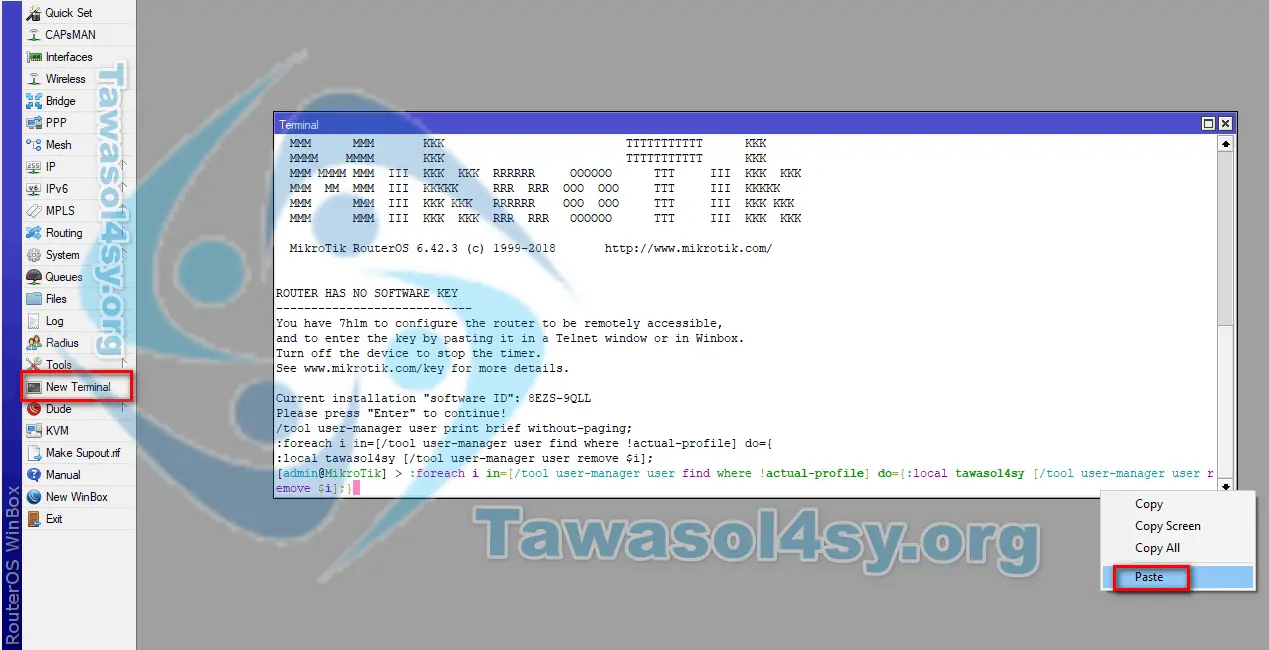

Experimented on Latest version of Mikrotik 6.43.8

































