Create a broadband user on the Mikrotik server
Transfer
Report this app
Related applications
Describe
Contents
Hide
Explaining how to create a broadband user on the Mikrotik server
After application Explaining and setting up broadband in MIKROTIK PPPOE SERVER *An important step
We will learn to add a user Broadband Normally, he has the following powers available in: Winbox:
-
A private username and password.
-
Determine the amount of data Download + upload.
-
Determine speed.
We will begin now... In the name of God, the Most Gracious, the Most Merciful
We see as in the pictures
– We press ppp | ppp: It includes the features of everything related to broadband, VPN, or point-to-point connections.
– We choose profiles | Profiles: means the profile, i.e. characteristics.
– Click + or add.
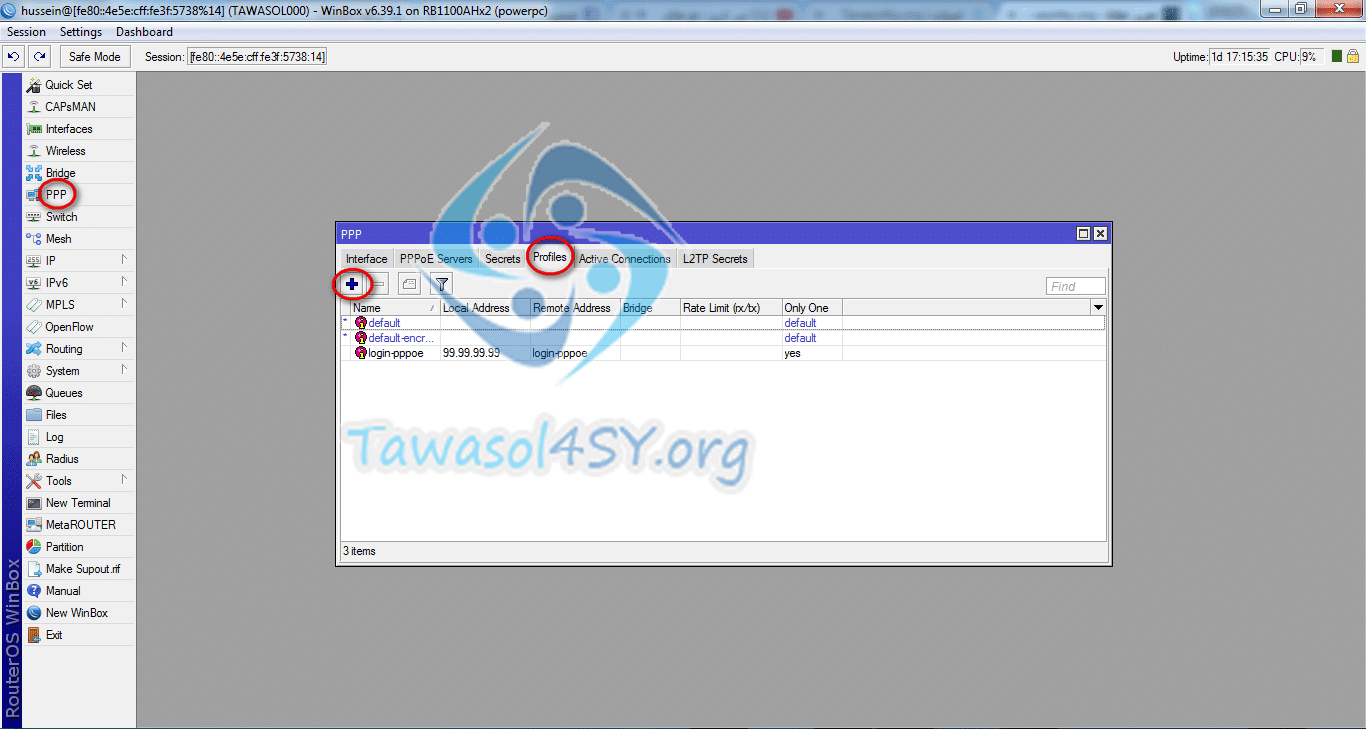
Now we have 13 steps... follow the steps with me:
1 - We choose general.
2 - We choose an appropriate identifying name For example: 1M
3 - This is the IP address of the default gateway If you are connected to Broadband, you will set this IP address to connect to your network server.
4 - This is the area of websites authorized to use the Internet See the explanation of broadband settings .
5 - DNS server We choose the same IP as the default gateway.
6 - Go to the Limits window.
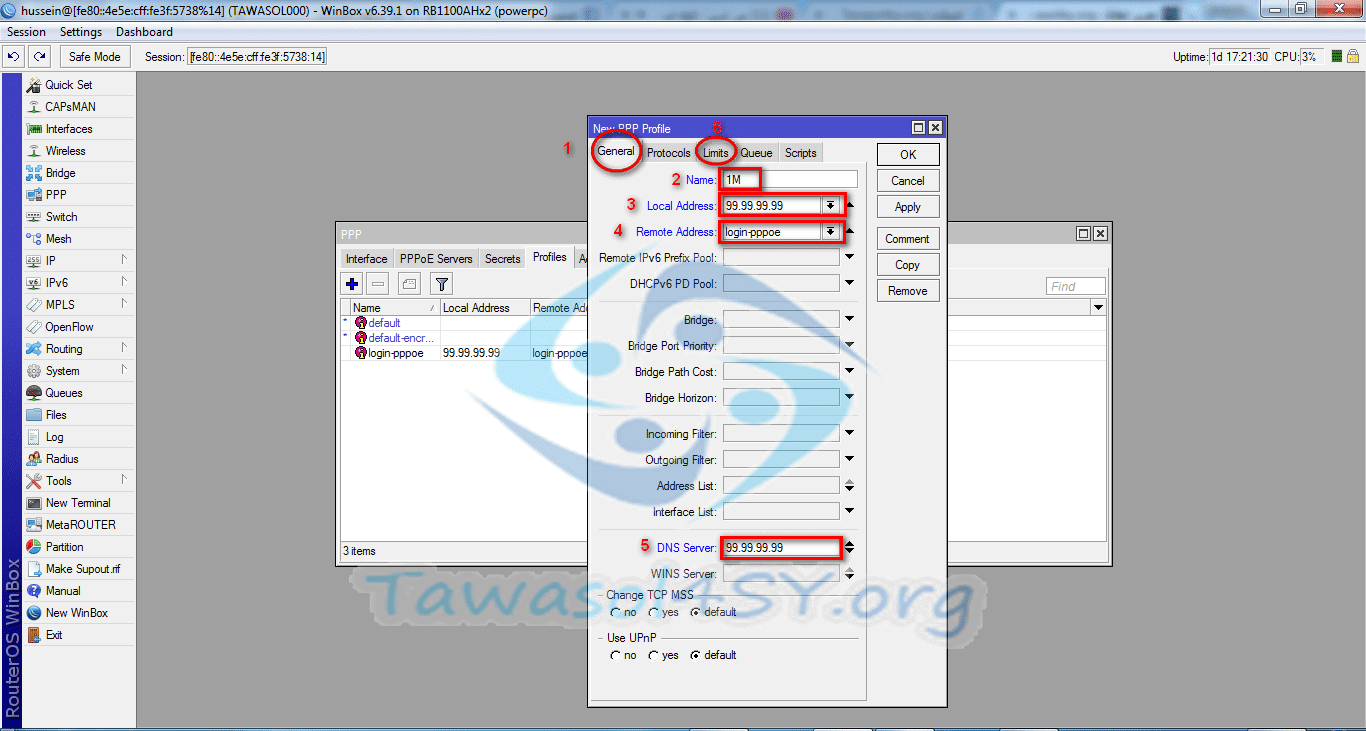
7 - Here we enter the required speed in this form 1M/1M, where the left box is for lifting and the right is for loading.
8 - We choose yes | This means agreeing to only one connection per user.
Click ok
Thus, we ended up creating a profile with a speed validity of 1M.
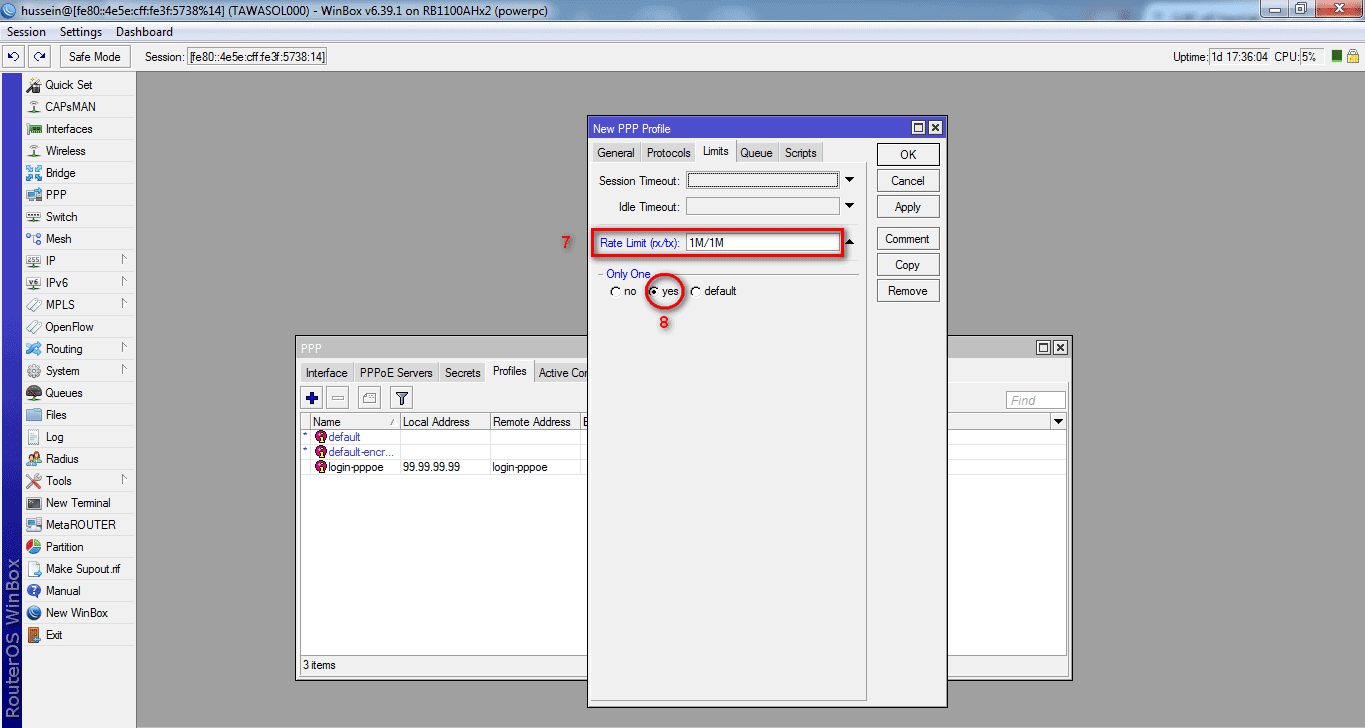
9 - This is the window through which we will add users, although translation means secrets... Now click +
10 - Enter the user name.
11 - Enter the password.
12 - We choose the appropriate identifying name.
13 – Amount of data – optional * Size in bytes.
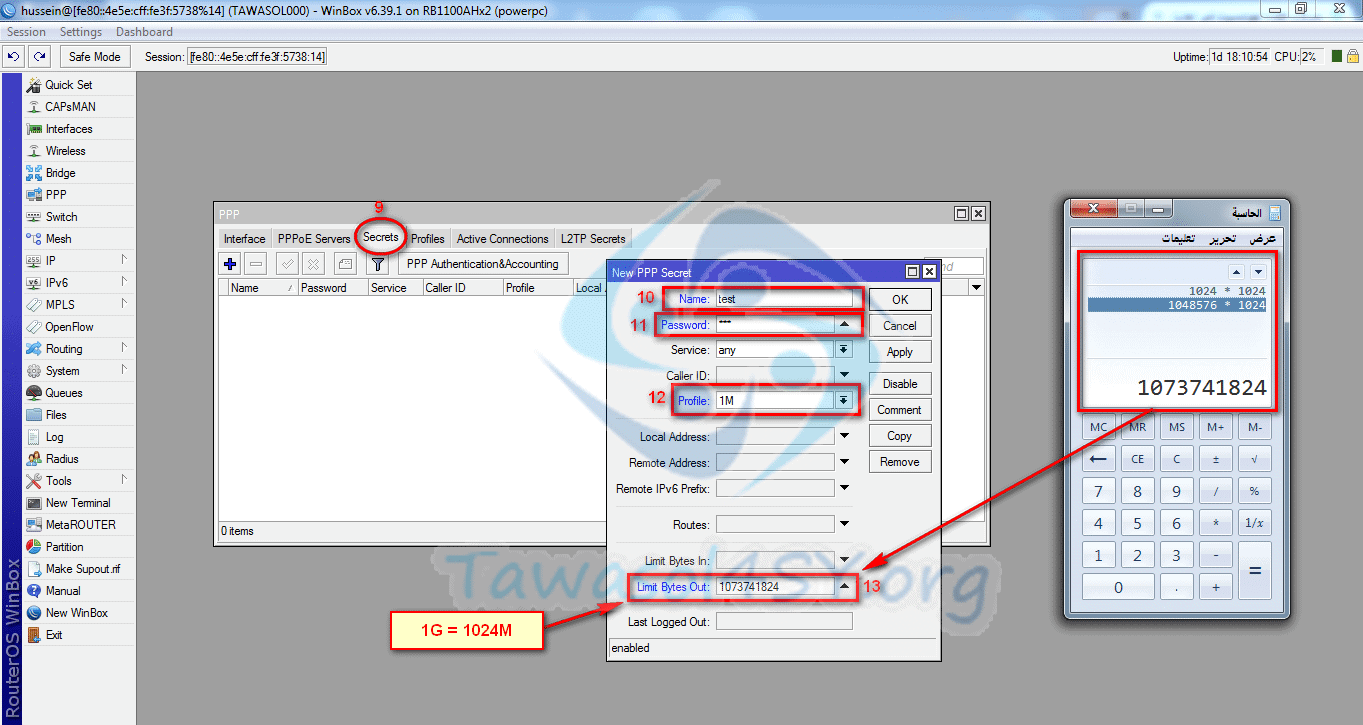


































Hi
I need a way to display the service disconnection page for broadband subscribers
شكرا
: )