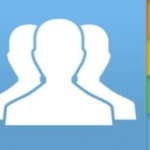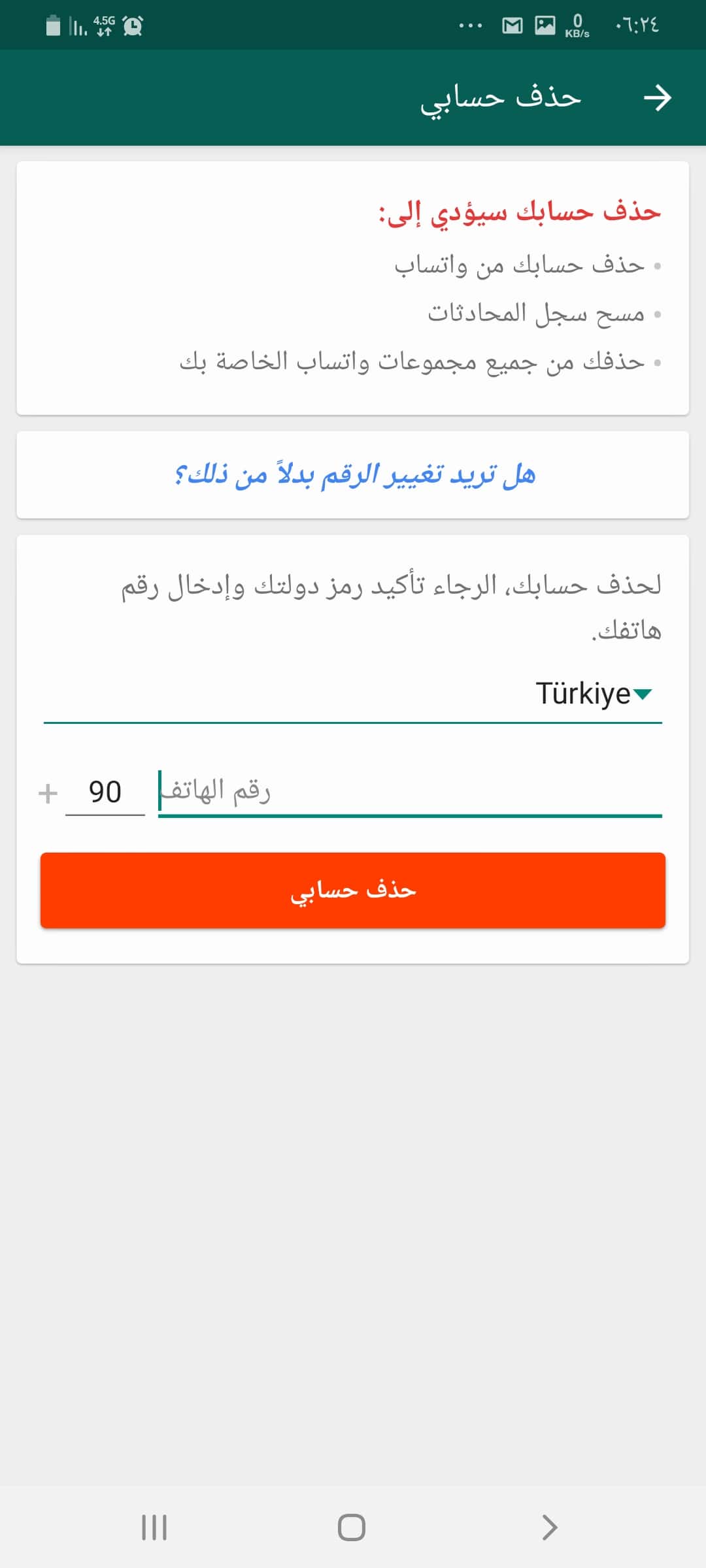How to prevent temporary ban on WhatsApp GB
Transfer
Report this app
Related applications
Describe
A temporary ban problem has recently appeared on GBWhatsApp. We will provide you with some instructions and tips to avoid being banned on WhatsApp
- First: We advise you to move from the GBWhatsApp version to WhatsApp Plus blue version Because WhatsApp Plus is programmatically compatible with the official WhatsApp.
- Second: Download and install the latest version of GBWhatsApp or WhatsApp Plus.
- Third: About the experience of the WhatsApp Plus version, which currently works without problems. The article will be updated when copies that work without problems or any updates or other solutions are available.
We will now present to you a method that works 99% to prevent the ban. Follow these steps:
- From your mobile device, go to the file manager.
- Look for a folder called “GBWhatsApp".
- Now you must modify the folder name from GBWhatsApp To Deleted GBWhatsApp
- Uninstall GBWhatsApp
- Download the official WhatsApp and confirm the phone number.
- From within the official WhatsApp, go to Settings - Account - Delete my account.
- After deleting your account from the official WhatsApp, you must delete the official WhatsApp application as well.
- You can now install GBWhatsApp and confirm your phone number.
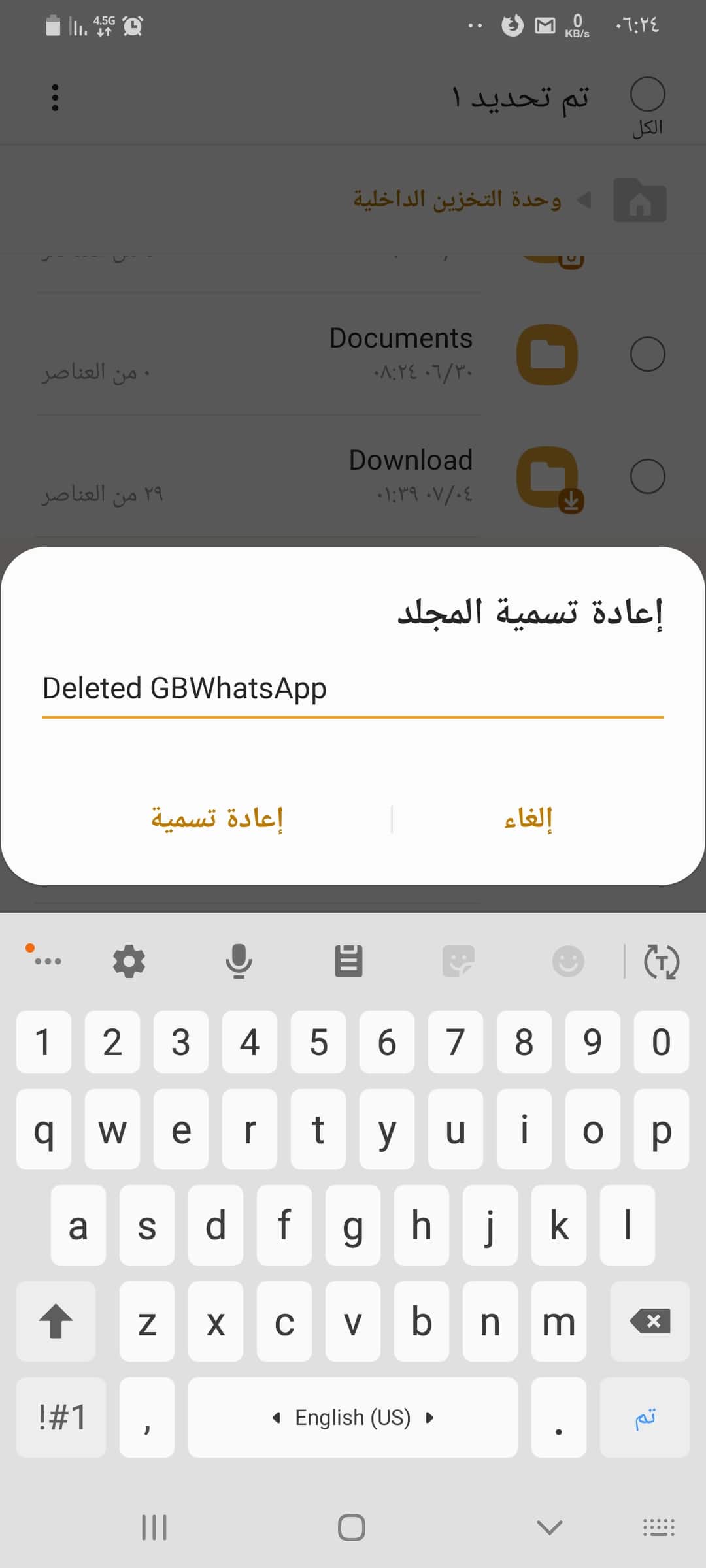
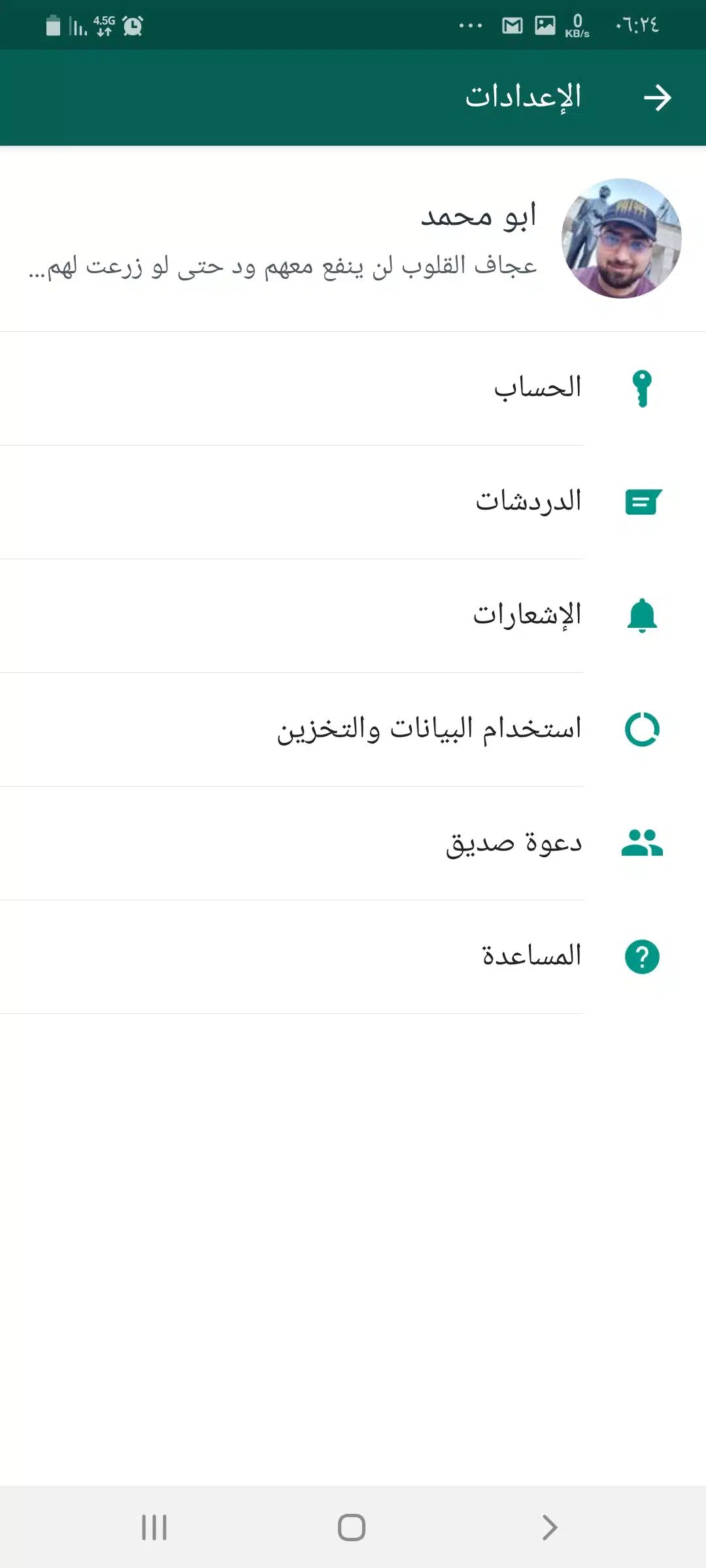
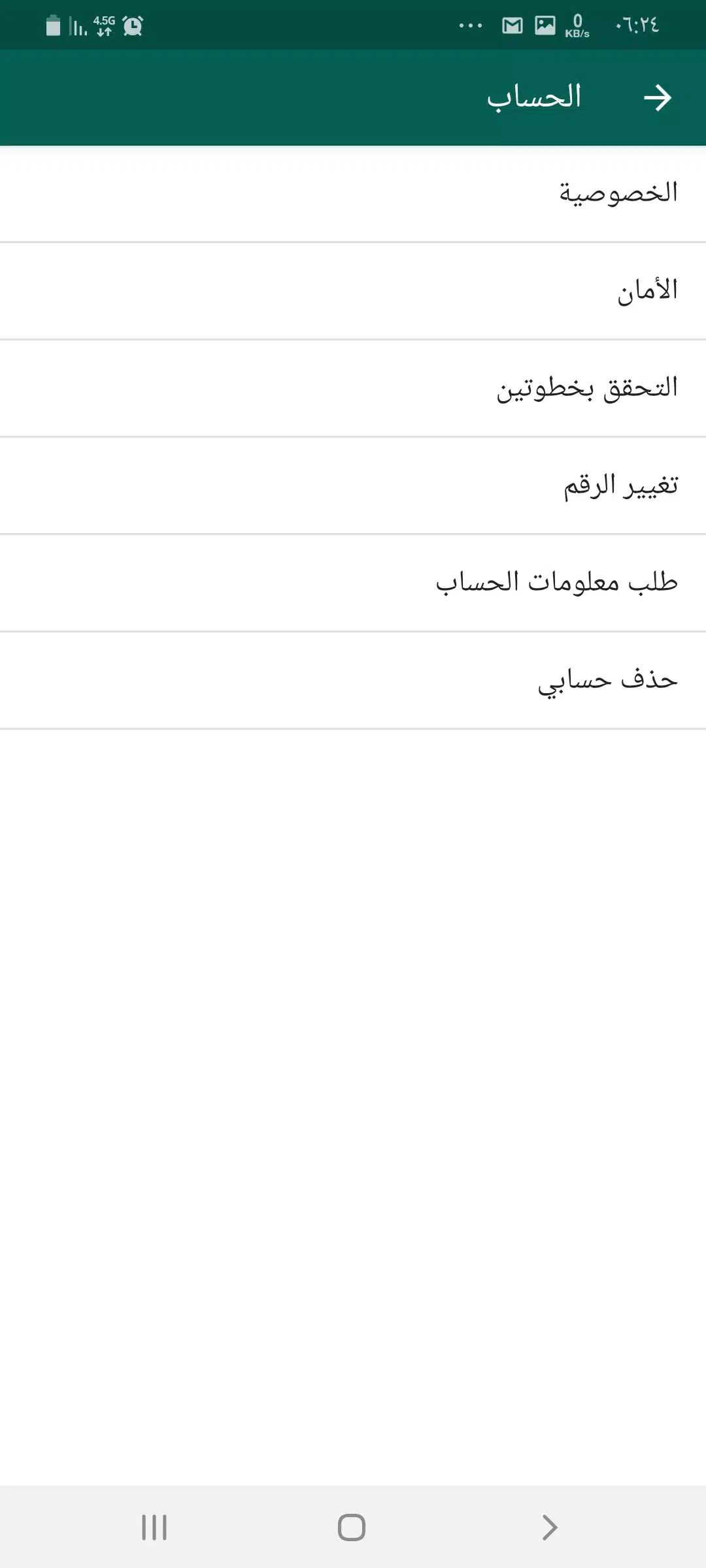
This solution is currently available and works 99%. If the temporary ban problem persists, we recommend that you use the official WhatsApp for a few days and then return to using WhatsApp GB.
Also, do not forget to continue downloading the latest version of PocketWhatsApp