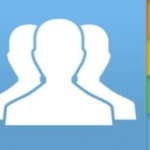How to protect your files from theft or hacking? Here are the 6 best free programs to lock files with a computer password
Related applications
Describe
One of the most important things that comes to mind for all users today on the Internet or when using computers in general is: Privacy, especially if the user owns Files Or folders (photos, other documents, etc.) that are confidential or personal and that he does not want other people to see as a result of intrusion.
But there is no need to worry, the solution to this problem is by setting a password for your important files and encrypting them, so in our article today we will learn about the 6 most important and best programs to lock files with a password for the computer for free, so follow us….
The most famous and best 6 programs for locking files with a password for the computer for free
1- Winrar file locking program
It is considered a program winrar It is one of the most famous programs for locking files with a secret number, in addition to being a wonderful program for compressing files. It works to change the files and set a password for them, so that no user can open them except by entering the password. Here are the steps to do that as follows (please note that this method is Which will be roughly followed in other programs as well, but the method of doing so differs depending on the user interface of each program):
- Download the program from the link above.
- Select the group of files for which you want to set a password, then press the right mouse button and choose the Add to Archive option
- Choose the “Set Password” option and choose the password you wish to choose.
- Make sure that the encryption system is Encrypt File names because it is the most secure.
- Choose the “Ok” option.
- The files are compressed and locked.
2- File locking program “Secret Folder”
It is considered one of the great alternatives to WinRAR Lock files With a secret number, it is a program that provides strong encryption when locking files with the ability to lock images or files. The most beautiful thing about it is that it is easy to use, as its interface is very smooth and you can notice this clearly when you download the program and start using it.
3- Lock-A-Folder file locking program
It is one of the distinguished programs for locking files with a computer password, as it has the ability to Hide Files that are locked, so that they do not appear at all to any intruder. Also, if the intruder tries to delete them, he will be required to enter a password (that you set in advance) to delete or erase the program. However, among its disadvantages is that its developers have stopped developing it. at present.
4- File locking program “Secret Disk”
It is among the most important programs for locking files with a secret number, as it is distinguished by its own method of locking files that relies primarily on creating fake disks on PC To save the files that are locked inside it, while providing an interface to control those files inside those disks through the program, and it allows you to create only one disk with an area of 3 GB if you rely on the free version.
5- File locking program “Protected Folder”
The Protected Folder program locks and encrypts files with a secret number to ensure that intruders do not access your important and confidential personal files. Its interface may be relatively old, however, the functions it provides to the user are relatively effective and it works on all versions. Windows.
of Best Programs for locking files with a secret number for the computer. Perhaps one of its most important and best advantages is that it is free for all users and works on all different versions of Windows. It provides you with an interface to control all the files that you have locked, so that you can control them all from one place only so that you can hide or show them, Delete it, keep it, etc., among other options, as shown in the image above.
This was all in our article today. We hope that at the end of the article you have learned about the ways to lock files and folders using the best and most famous programs to lock files with a computer password to protect them from theft or intrusion.