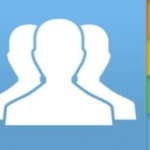How to extend the life of your phone's battery The 9 most important tips and tricks to increase and extend the life of your phone's battery
Related applications
Describe
One of the most Problems Common to users smart phones she How to extend smartphone battery life As we know, the capacity of smartphone batteries in the same price category is usually close.
Therefore, the problem lies in implementing some of the wrong habits that result from it Reducing phone battery lifeTherefore, in today’s article, we will highlight the most important practical tips for maintaining battery life for the longest possible period.
Top 9 tips to extend smartphone battery life
1- Always use the original phone accessories: Always and forever make sure to use all of your phone's original accessories (such as: charger, charging cable, headphones, etc.) if you want to extend the life of your phone's battery, as the manufacturers of these phones always advise that.
2- Make sure to use your phone at the appropriate temperature: Smartphone manufacturers require that you use your phone at temperatures between 16-25 degrees Celsius, so that the phone battery operates more efficiently (increasing battery life).
3- Dim the lighting phone screen: Also one of the wrong habits that some people commit is to always use the phone with the highest screen lighting even if it does not need that lighting, because keeping the phone screen lighting as low as you need increases battery life significantly and effectively.
4- Do not leave your phone to charge after the charging process is complete: The majority of smartphone users leave their phones to charge after the charging process is completely 100% complete, then they sleep or are busy doing something. This habit directly leads to a significant reduction in the phone’s battery life, so always try to disconnect the phone from charging when the charging process is complete (even if it does not It is fully charged 100%) to avoid forgetting it.
5- Use battery saving mode when it reaches less than 20%: Smartphones are currently designed to send a notification to the user when the phone’s battery charge reaches less than 20%, prompting him whether he wants to turn on or activate the “battery saving” mode to increase battery life.
6- Close constantly Applications Which you don't use: Many users switch between one application and another while using their smartphones without closing applications that they no longer use. Thus, these applications drain battery power and reduce battery life, so you must close any application that you are not using directly before moving to another application.
7- Delete add-ons that you do not use on your phone: There are many add-ons on smart phones that consume a lot of battery power and are automatically present on the home page, such as: temperature, days of the week, measuring atmospheric pressure, etc. Therefore, we advise you, if there are add-ons that you do not use often, to delete them because they reduce Your phone's battery life.
8- Do not completely discharge your battery: Some people do not recharge the phone battery until it is completely discharged, and this is a wrong habit. Smartphone manufacturers always advise recharging the battery when it reaches at least 10%, and not leaving it until it is completely discharged, so that the battery is not subjected to damage. Deep discharge of its charges, which subsequently reduces the life of the battery in the long term.
9- Rely on “WiFi” instead of “phone data”: Always try to rely as much as possible on connecting to the Internet through “Wi-Fi” instead of “mobile data”, because the latter consumes more energy from the phone’s battery, which reduces the battery life of your smartphone.
That was all for today. We hope that at the end of the article you have learned about the most important tricks and practical tips for preserving smartphone battery life.