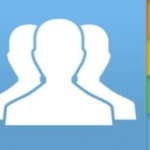Blocking annoying calls 6 effective ways to block annoying calls and messages permanently
Related applications
Describe
“Blocking incoming calls and messages” Smart phones have become an essential thing that cannot be dispensed with today, and at the same time the problems and drawbacks of smart phones began to appear, and one of the most famous of these problems is the problem of “blocking annoying calls.”
The solution to this problem lies in blocking annoying numbers and preventing them from making calls or sending messages to us, and this is what we will learn about in our article today.
6 effective ways to block annoying calls permanently
1- Block annoying calls through the phone without applications
- Go to the “Phone” application.
- Choose “Recent Contacts List”.
- Search by name or number for the person you want to block.
- Click on the name or number you want to block and choose the i icon next to it.
- Scroll down the menu to reveal a group of options, including the “Block This Caller” option.
- Go to the “Settings” option.
- Choose the “Phone settings” option.
- Choose the “Call blocking” option.
- Choose the “Block Contacts” option.
- You will see a list of contacts on your phone. You can choose the contact you want to block.

2- Block annoying calls through the Calls Blacklist application
It is also a famous application for blocking and blocking unknown and annoying contacts, and it comes in second place in terms of popularity after the Truecaller application.
Perhaps its most important feature is that it contains a large database of contacts, and it also provides a set of tools that allow the user to control blocking contacts from either calling or sending messages to them.
Download the Calls Blacklist application for Android users
3- Block unknown calls using the True caller application
It is considered one of the most popular applications for blocking spam calls and messages around the world, as it is used by millions of users and is available for Android, iPhone, and iPad users alike.
The application is distinguished by the fact that it contains very large numbers of contacts that are stored in the application’s database, which allows it to identify most and most of the contacts that call you or send you messages even if you do not save them on your phone.
Download the Truecaller application for Android users
Download the Truecaller application for iPhone and iPad users

4- Block calls using the Hiya application
This application began as a service only to search for the name of the calling number, but those responsible for it developed it into a complete application that enables you to know the identity of unknown numbers and work to block them from either calling you or sending messages, in addition to a set of other options that the application provides you.
Download the Hiya application for Android and iPhone users
5- Block calls using the call control application
It is a wonderful free application for identifying the identity of unknown contacts, while providing a set of options that allow you, as a user, to block contacts that are annoying you. What is unique about it is that it is available to Android and iOS users alike.
Download the Call Control application for Android and iPhone users

6- Block unknown calls using the Should i?Answer application
The last application we have today has a distinctive name in the form of a denouncing question, and the most beautiful thing is the huge database that this application contains, which allows you, as a user, to easily identify most of the anonymous contacts that come to you and block them if they are annoying (spam).
Download the Should I Answer application for Android
Download the Should i Answer application for iPhone and iPad users